PayPal is a helpful tool that assists you to conduct transactions online like paying for some purchases, receiving for some sales or transferring cash to friends and loved ones. It has been one of the most popular systems of receiving and sending payments online for years
How can someone set up a PayPal account?
First Step
Go to Google.com and search for Paypal as in number1 and then click of the first search result as in number 2
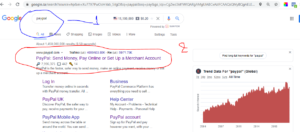
-
Save
Then you will get a website that looks like the one below. The page may differ slightly depending on which country you are located. You may notice this if you compare screenshots A (paypal page when you use browser with UK extension) and B.(paypal page when you use browser with US extension)
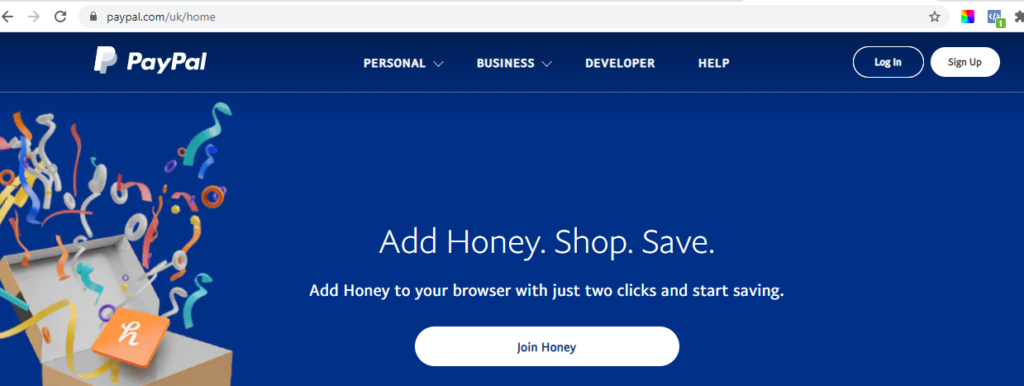
-
Save
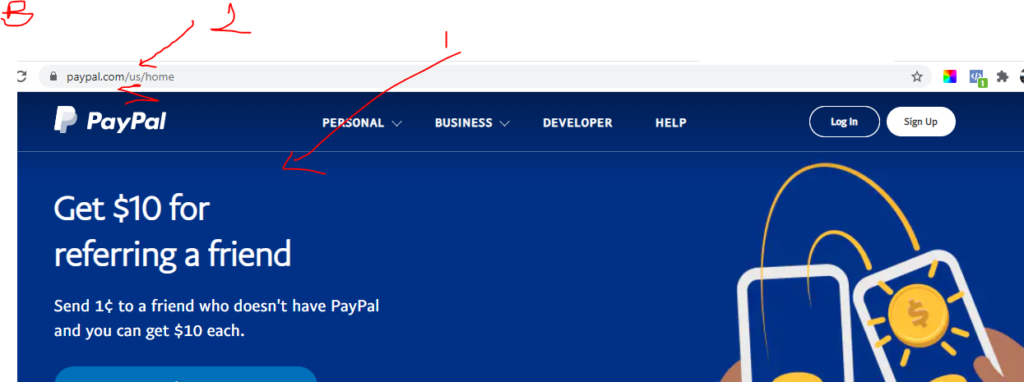
-
Save
Second Step
Here you have two options with to Log In or Sign Up. As a new user, you need to click on Sign Up button as in number 2 below.
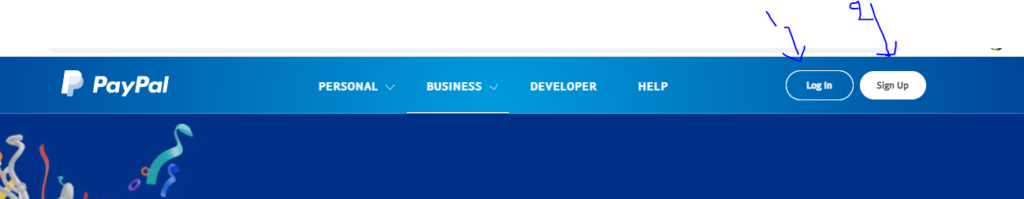
-
Save
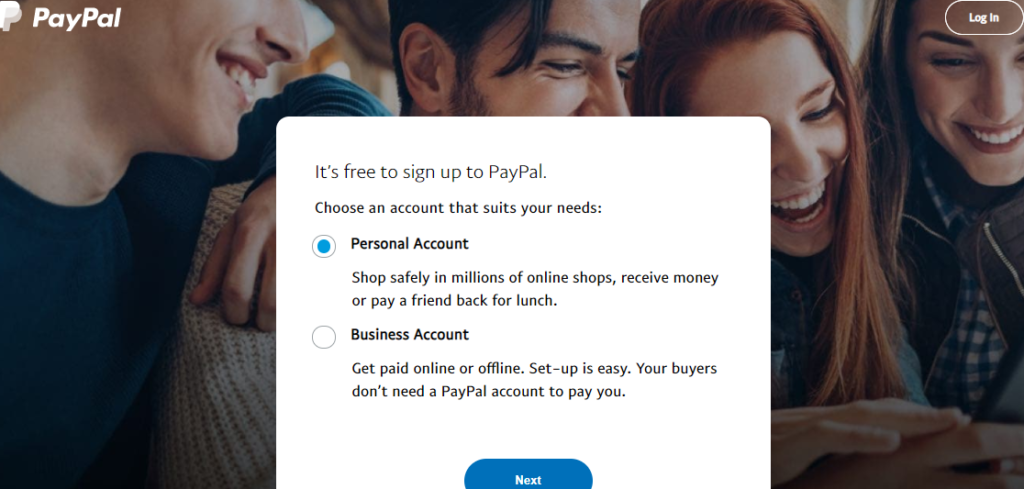
-
Save
It will take us to the types of accounts you need to chose from either a Personal or Business Account. We chose the first one Personal Account and then we click next.
After you have chosen to create a Personal Account and pressed next, a kind of advertisement like this may appear. Click on the cross as in number 2.
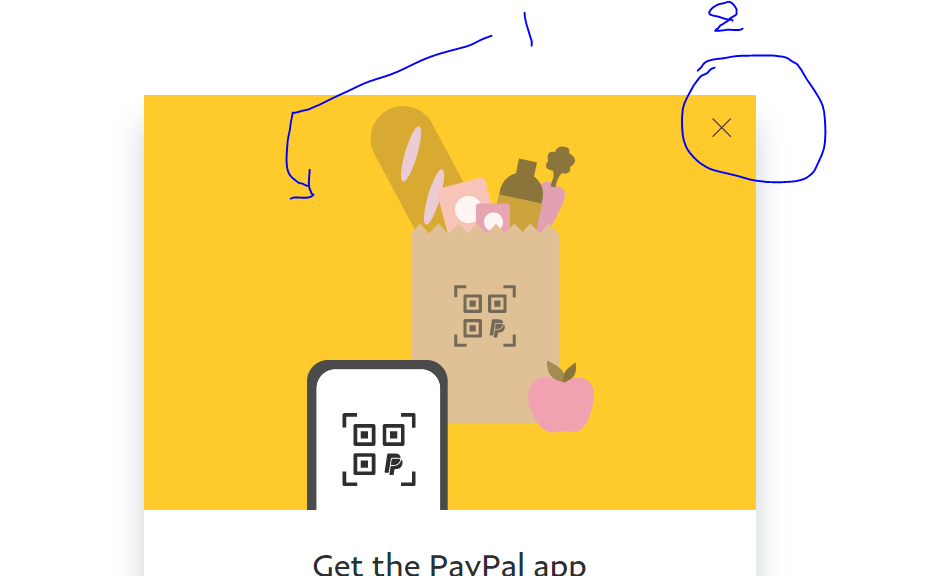
-
Save
Third Step
You need to fill in your telephone number. The system will choose the country code as in number 1 and you need to add your mobile as in 2. For confirmation purposes, Paypal will send you SMS message to the number you have added.
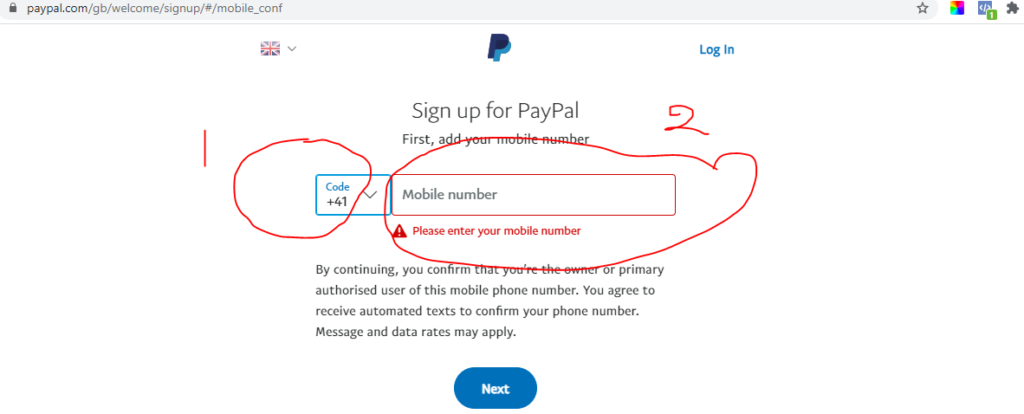
-
Save
Then, you go back to log in your account and fill in your details as in below
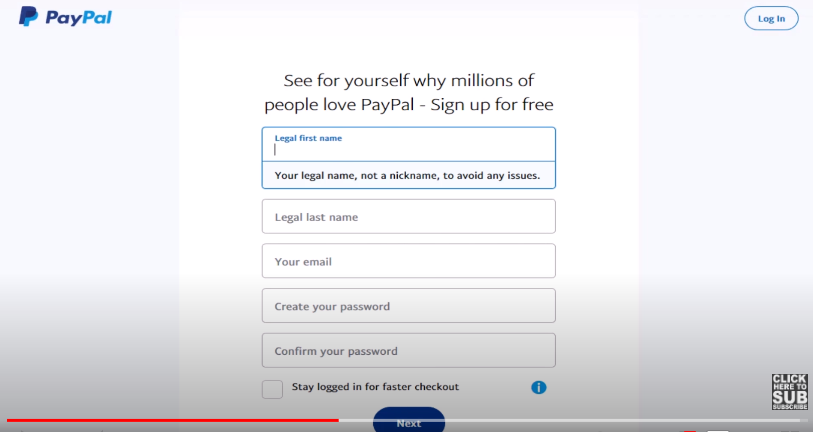
-
Save
Then you type in your address, city and check the box of their terms
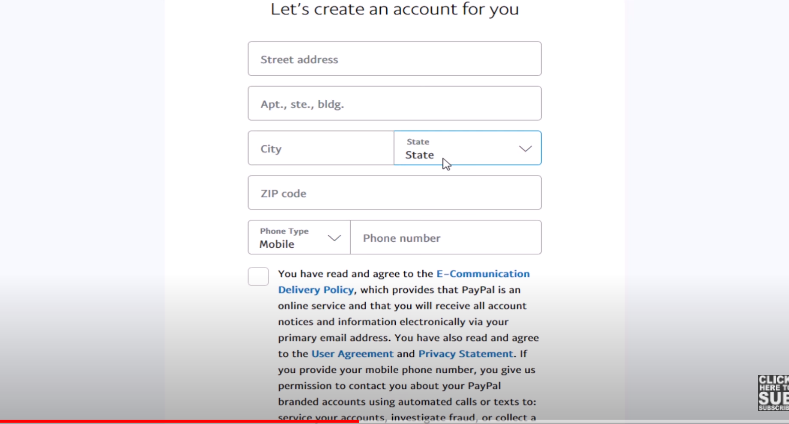
-
Save
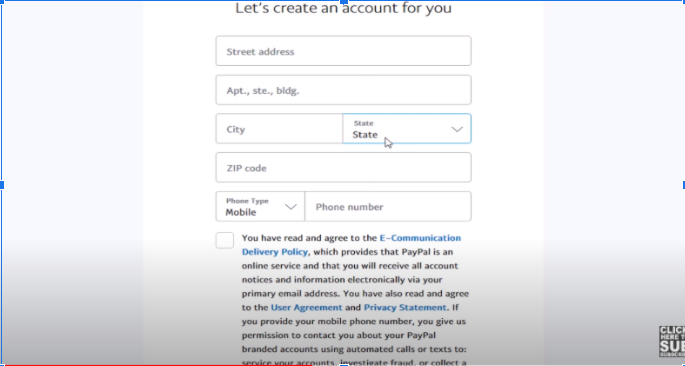
-
Save
You may also link your debit card or credit card or a bank account to your PayPal account – see below
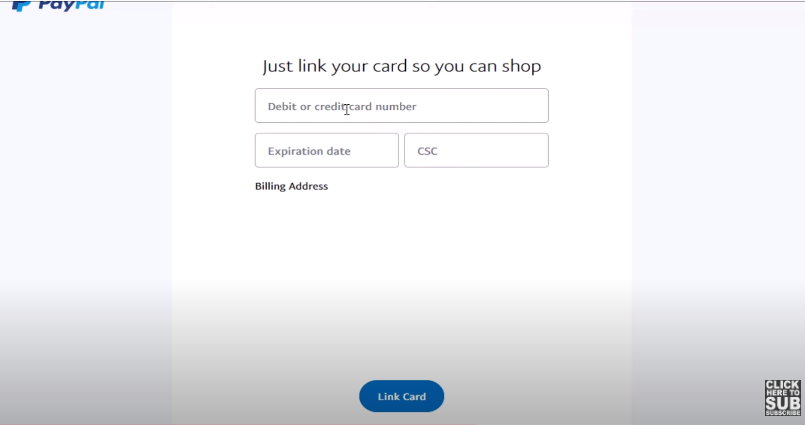
-
Save
Fourth Step
You will see that your account has been successfully created as below. Now everybody is set up and ready to use for shopping, sending and receiving money.
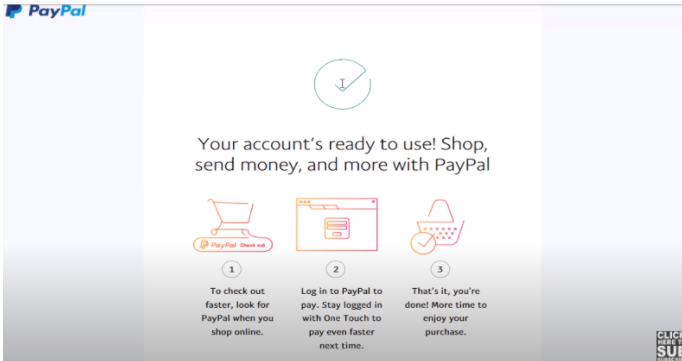
-
Save

-
Save
When you click on Go to Your Account, you are officially in your brand new PayPal Account.page.
Fifth Step
As you can see, your balance is zero because it is a brand new account. You have different options;
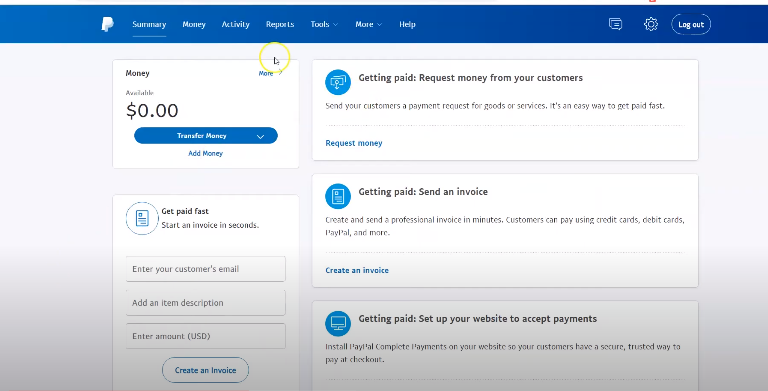
-
Save
With a PayPal account, you can transfer money from your account. You can transfer money back into your bank account as well.You can pay with your PayPal as millions of e-commerce websites accept it. You can also easily transfer money to other PayPal users, family members and friends
Please feel free to share this post if you consider it useful, and remember, always be thankful and go out there to do something good today.
